News
Look here for current updates and information.
Stamps & Certificates

Stamps are awarded for attendance, organisation, effort and special tasks.
Stamps are recorded in the piano stamp book under the student’s name.
24 stamps = 1 level achieved.
The student is awarded a certificate for every level they achieve.
Students commence at tier 1, level 1 and work their way up to level 4. They then move on to tier 2, level 1 and so on.
A special pen is awarded with every level 4 (gold) Certificate.
Click here for full details
Face-to-face or live lessons on-line
The choice is yours! If you wish to have face-to-face lessons in West Wyalong, or perhaps it is more covenient to have live lessons on-line. Please call or text me on 0429 409 264. I will be delighted to discuss and book suitable session times with you.
NB: Most face-to-face lessons will take place at Sandalwood 20 Court Street, West Wyalong (next to the Tivoli Theatre).
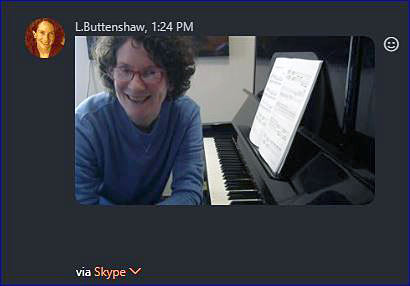
Holiday Tuition
Students who wish to have extra tuition during a holiday period are welcome to discuss a flexible holiday timetable with me.
Benefits of live lessons on-line
Live on-line lessons have enabled many of my students to continue when they were unable to attend for some reason or when they re-located out of the area or state. They are interactive, idividual and engaging lessons tailored to each student.
I have been teaching on-line (since March 2020) with very good results and have found there are actually some advantages such as no travel needed, plus students always have their music ( It’s not left on the bus or in the car!).
There is quite a degree of flexibilty to suit different students' needs:
- Sitting together in cyber space... With our devices set up beside our pianos so that we can see each other, it's very similar to sitting iside by side in the same room.
- I often send little demonstration videos in addition to the live lesson individually tailored to the student.
- Theory and music appreciation can be completed via email and phone.
Exams
It is still possible for students wanting to sit practical and/or theory and musicianship exams to complete them online. A number of students have already done so over the last couple of years.
Written exams are actually completed online anyway, and the Australian Music Examinations Board have always provided regular updates regarding practical exams during the pandemic. I will keep students informed.
The live lessons on-line setup
Please set up your device or webcam at one end of the piano so that your hands can be seen. You will need to have it supported upright on a stool or table high enough to see the keys.
If using a mobile phone, stand the phone upright at the end of the piano looking along the keyboard. Place a small object in front to stop it slipping.
Have your notebook and a pencil/eraser handy.
As Skype retired in May 2025, I now use Microsoft Teams (see the link below) as my application of choice for my on-line lessons. Teams is free and available for a huge range of devices including PC's, Macs, tablets and mobile's or simply accessed from your web browser.
If Duo, FaceTime or WhatsApp work better for you then video calling via these apps can also be considered.
Resources, theory sheets and extra information will be emailed at no cost – let me know which address you would like me to use!
Students will be able to catch up on their general music knowledge, music appreciation and music theory. I will send you activities to do at home.
I appreciate there may be some initial ‘setting up’ issues!
Please do not hesitate to contact me with any questions.
All the best,
Lucy
NB: Please let me know if you do not have internet or if your connection is very poor. We will discuss avenues of learning including activities that can be posted or safely collected when you come into town. I have even had students play music over the phone! Your lessons may need to be modified to suit your situation, but we can work together to maintain some continuity and worthwhile learning.
Microsoft Teams Free - help
Onward and upward

(above) September 2024, Isabella and Lucy practise together for a charity concert.
(below) Isabella performing her copostion 'Dawn' back in 2020.

Piano West Wyalong student Isabella Petrie was invited to perform her winning composition at the Riverina Conservatorium of Music - 2020 Composers & Song Writers Concert. Her stunning composition 'Dawn' was placed 1st in the Senior Composers section. Aged only 15 in a section that ranges up to the age of 21. The award was presented by Joanne Burrows (pictured below).
Isabella exhibits some serious promise for the future. 2024 saw her recent compositions commended by the internationally recognised Australian composer Ann Carr-Boyd. She has also been selected to play in the Australian Youth Orchestra in itself an acknowledgement of excellence at a national level.Then in July, leaving Australian shores for the first time in six years, AYO will take to the most prestigious stages of Europe: from the Concertgebouw in Amsterdam to the Rheingau Musik Festival and the Musikverein, Vienna, Isabella will work with legendary conductor David Robertson and soloists Christian Li and William Barton.

Tips to improve on-line quality!
- Turn your volume down to a level that you can still hear, but that is not over loud. This will avoid Lucy hearing her own voice echo coming back at her. Better still use headphones if your device has a headphone socket. A microphone/speaker headset is good too, but you will need both a microphone and a headphone socket on your device. Ensure that the leads are long enough so that you can still sit at the keyboard.
- If using a computer with a wireless (WiFi) connection to the internet modem, the slower speed of this connection can be a problem. If it is possible to connect directly to your modem with an ethernet cable this should improve signal speed and avoid interference.
- The bandwidth of your connection is finite and it’s ability to carry lots of data at an one time is limited, therefore If you're about to launch Skype, it's a good idea to shut down Netflix, Spotify, or anything else that might be chewing through your data. Obviously this is more relevant for those of with slower broadband or Skymuster but no matter what your connection speed, it is best to maximise the amount of bandwidth available during your lesson.
- If you have a laptop it may help if it is plugged into the mains. Most are have settings that conserve battery power when not plugged in, this can have an effect on the quality of a call.